Ongoing Offer
No Promo Code Needed. Click "Get Offer" To Activate This Deal. Exclusions May Apply
Ongoing Offer
No Promo Code Needed. Click "Get Offer" To Activate This Deal. Exclusions May Apply
13 Kinguin FAQs From Our Experts
Kinguin is the largest alternative marketplace for people who wish to sell, buy, and trade video games. Kinguin services over 5 million customers with over 10,000 different video game titles, including all of the most popular! 24/7 customer support and a 30-day money back guarantee all make shopping at Kinguin feel as legit as possible. Video gamers take note: Kinguin is the truth
What is Kinguin?
Kinguin is a platform where sellers and buyers from all over the world can trade digital keys for games as well as in-game items. Prices at Kinguin are highly competitive compared to other major retailers. Kinguin is an innovative platform that provides security and affordability to customers.
What platforms are supported at Kinguin?
Here are the platforms for which games are available at Kinguin.
Kinguin Accepted Payment Methods
Do I have to sign up for an account to start ordering at Kinguin?
Yes. You need a registered account to start trading on Kinguin. Signing up is easy and possible via your LinkedIn, Facebook, or Google + account.
Can I shop using my own local currency at Kinguin?
Yes. The default currency on the Kinguin website is the Euro. Click on that symbol where you see it on the Kinguin website and you will have the option to switch the currency to your preference.
Why is my Kinguin order on hold?
After your invoice is created, order dispatch takes less than 15 minutes. There are, however, a number of possibilities as to why an order goes on hold. It could be due to security or technical reasons. If it has been more than 15 minutes since an invoice was created, check the order status so you know exactly what next steps to take to resolve the problem.
What should I do if my Kinguin order status says “Suspected Fraud”?
An order status displaying “Suspected Fraud” often has something to do with incorrect payments through BitPay. To resolve the issue as soon as possible, make sure to contact customer support.
When will I receive my Kinguin pre-order?
Product keys for pre-orders will be received around the release date. This will be stated in the product description. Release dates on Kinguin may differ from other retailers.
Can a Kinguin pre-order be canceled?
Yes. You may cancel a pre-order anytime up to 3 days before the game’s release date, unless the activation key that is related to the product has already been released ahead of time. Requests for refunds filed within 3 days of the game’s release may not be entertained. If you have Kinguin Buyer Protection, then you may be able to cancel it anytime.
What is Kinguin Buyer Protection?
Kinguin Buyer Protection ensures that your purchases are protected against cheats, fakes, and trolls. With Kinguin Buyer Protection, you ensure more expedient customer service in the case of a problem. In addition, Kinguin Buyer Protection also includes a 100% money back guarantee on random games for those instances where you already own the title that was sent to you. Pricing for Kinguin Buyer Protection starts at 10% of the product’s price.
Can I return a Kinguin product?
Delivered products may no longer be returned, per Kinguin Terms and Conditions. However, if you have signed up for Kinguin Buyer Protection, then you are guaranteed assistance. This may include a return.
Can I cancel my Kinguin order?
Whether you can cancel your existing order or not depends on its status in the system. Cancelations are generally possible. If an order is unpaid or pending payment, you may cancel it. Paid orders that are currently on hold or are still processing may be canceled but it is best to do this via Live Chat as soon as possible. If the order is completed and paid, then it may no longer be canceled. If you purchased Buyer Protection, then you may be able to return the unused product. Contact customer support via Live Chat or send them a ticket.


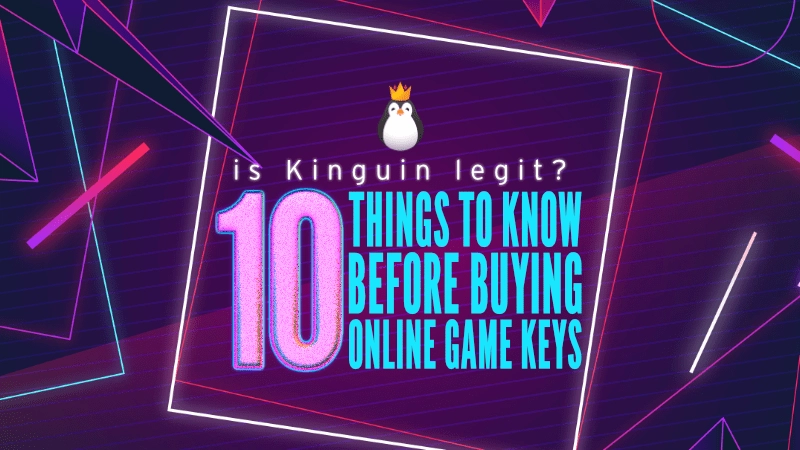
.webp)