Wondershare > Wondershare Filmora vs. Final Cut Pro vs. Adobe Premiere

Wondershare Filmora vs. Final Cut Pro vs. Adobe Premiere
Videos are one of the best ways for small businesses to reach their customers and with social media channels becoming more video capable (and YouTube quickly becoming one of the most used search engines in the world) it is no secret that the way to get your brand seen is through video content.
Even if you don't own a business and just want to create and save videos of your kids, milestones, or just to have fun, you may be overwhelmed with the number of choices available for video editing software. There are three video editing programs that are particularly hot on the market right now: Filmora by Wondershare, Final Cut Pro, and Adobe Premiere. This overview will help you decide which one may be best for your needs.
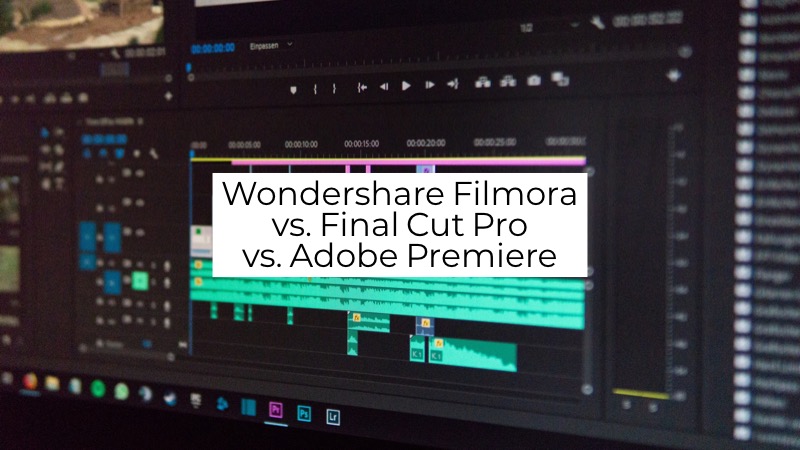
Wondershare Filmora vs. Other Video Editors
Wondershare's Filmora
Filmora by Wondershare is a video editing software that is perfect for beginners or professionals who want an easy to use software that still offers high-quality editing capability. You don't have to understand the complex functions of digital video editing in order to create captivating works with Filmora, including editing 4k resolution videos.
Functionalities of Filmora include video and audio tools such as overlays, music, images, GIFs, animation, special effects and more. Users can also create voiceovers for their videos. The software includes all the classic video editing capabilities including cropping, blurring, noise reduction, flipping, and rotating.
One of the best features of Filmora that makes it unique from the others is the split screen capability that allows users to choose up to four screens and configure those screens however they want. Using this feature, filmmakers can play and edit multiple clips simultaneously, even if they are part of the same footage. Wondershare's Filmora also features advanced text editing that can be customized by project.
FIlmora can also be used on Android, iOS, or web-based in addition to Mac or Windows downloads. Save on your purchase with Wondershare Filmora coupon codes.
Adobe Premiere
Adobe Premiere Pro is a video editing software for professionals, students and other creatives. Adobe software is used by Hollywood filmmakers and allows users to access tools that go beyond basic video editing techniques. Adobe Premiere also works with other Adobe software so that editors can easily transfer their projects between program without affecting the format or design.
Adobe is also updated continuously and has a particularly responsive interface. Adobe has enhanced features such as virtual reality editing capabilities and now allows users to open and edit multiple projects at once.
Using Adobe Premiere can be complicated and complex, making this software well suited for business and design professionals who already have a base knowledge of digital editing technology. Adobe is also only available for download on Mac or Windows. Adobe does offer discounts for teachers and students and package pricing with other Adobe programs.
Final Cut Pro
Final Cut Pro is one of the best professional video editing software but is technically only available for MacOS users. This software has many advanced video editing features including 360-degree editing for virtual reality, special effects, filters, motion graphics, and real-time playback for VR editing playback. Final Cut Pro is the best software to use for projects that are complex or avant-garde and offers some of the best organization tools for video creations.
Final Cut Pro does not offer the flexible pricing and packaging plans that it's competitors do and instead only offer one enterprise licensing option to users. However, there is no better software for VR editing if you are a Mac user.
Wondershare Filmora takes the prize for best video editing software when it comes to capability and functionality. Filmora makes it possible for the beginner to create beautiful videos easily without having to deal with overcomplicated features and programs and also offers affordable and flexible pricing.
