Eaze Delivery > Your Guide to Understanding Eaze Delivery Payments

Your Guide to Understanding Eaze Delivery Payments
If you've ever researched online dispensaries, you may have heard of Eaze. Although it isn't a dispensary itself, it is a platform that connects verified consumers with licensed retailers. Through the simplicity of the Eaze platform, you can have products delivered to you if you live in major California cities or in Portland, Oregon, at the time of this writing.
When you order, money passes from you to the retailer, with Eaze as the middleman. But considering the fact that Eaze products are only legal under certain states' laws and not legal under federal law, you may have some questions about how payments are made. Here, we break down the process of paying for Eaze delivery.
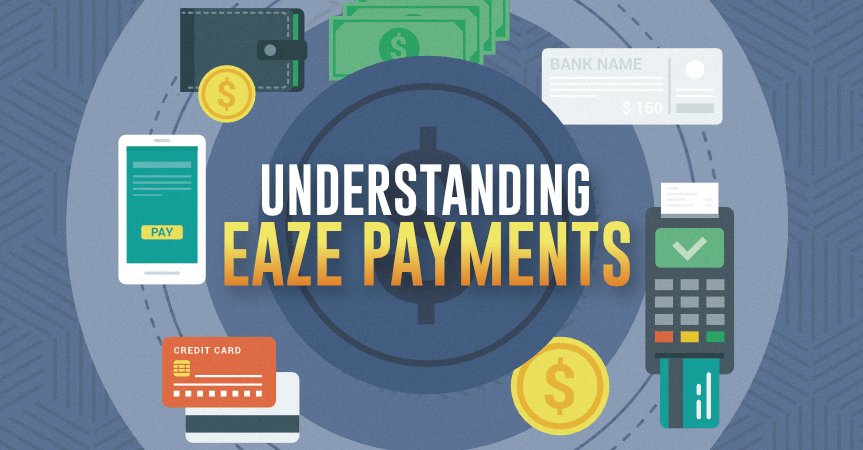
Buyer’s Guide to Eaze Payments
What payment methods are accepted?
All dispensaries Eaze works with accept cash. Some dispensaries that Eaze partners with may let you pay with credit card. In general, your required payment method will depend on what you order and where it comes from. Payment method will be clear at checkout. Tipping drivers is also recommended. While tipping is not currently facilitated through the Eaze app, you can use Venmo, PayPal or cash to tip drivers.
Who are payments made to?
Eaze uses a third-party payment processor to transfer money from you to the dispensary you're purchasing from. You will see a charge from "Sonic Logistix" when being billed for your credit card purchase.
They also pay the state and local governments for the taxes charged. You may see taxes itemized on your receipt. If not, you should be aware of the three taxes you'll be charged:
- Local taxes
- Excise taxes
- Sales and use taxes
Customers who have state-issued MMID cards are exempt from having to pay sales and use taxes but still have to pay a local tax and the excise tax.
How do I order delivery through Eaze?
Before ordering anything through Eaze, you'll have to create an online account. This is a simple step that involves entering your address and sending them a picture of your ID. This is a necessary step that allows them to verify that you're at least 21 years of age and that you live in a state where you're allowed to purchase the products you choose. Before completing your purchase, be sure to view our new 2019 Eaze promo codes online to find a deal that will help you save on your order:
Ongoing Offer
Click "Show Coupon Code" To Activate This Deal. Exclusions May ApplyOngoing Offer
Click "Show Coupon Code" To Activate This Deal. Exclusions May ApplyAs soon as you're verified, you're ready to shop. Whether using the app or the desktop site, simply locate the products you want and select the quantity you want to order. Then simply add it to your cart. View your cart to review the products you added and check for accuracy. It is on this screen that you'll be able to apply any promo codes or coupons to your order. When ready, hit the "checkout" button.
On the checkout screen, you'll be able to verify your delivery address and indicate any special delivery instructions to your driver. When ready, hit "order." Then your order is complete, and you'll be taken to a screen where you can see your payment details and the estimated time of arrival for your order. If you're paying with cash, you'll pay that directly to your delivery driver. Throughout the entire process, Eaze does a great job of keeping you up-to-date on your delivery:
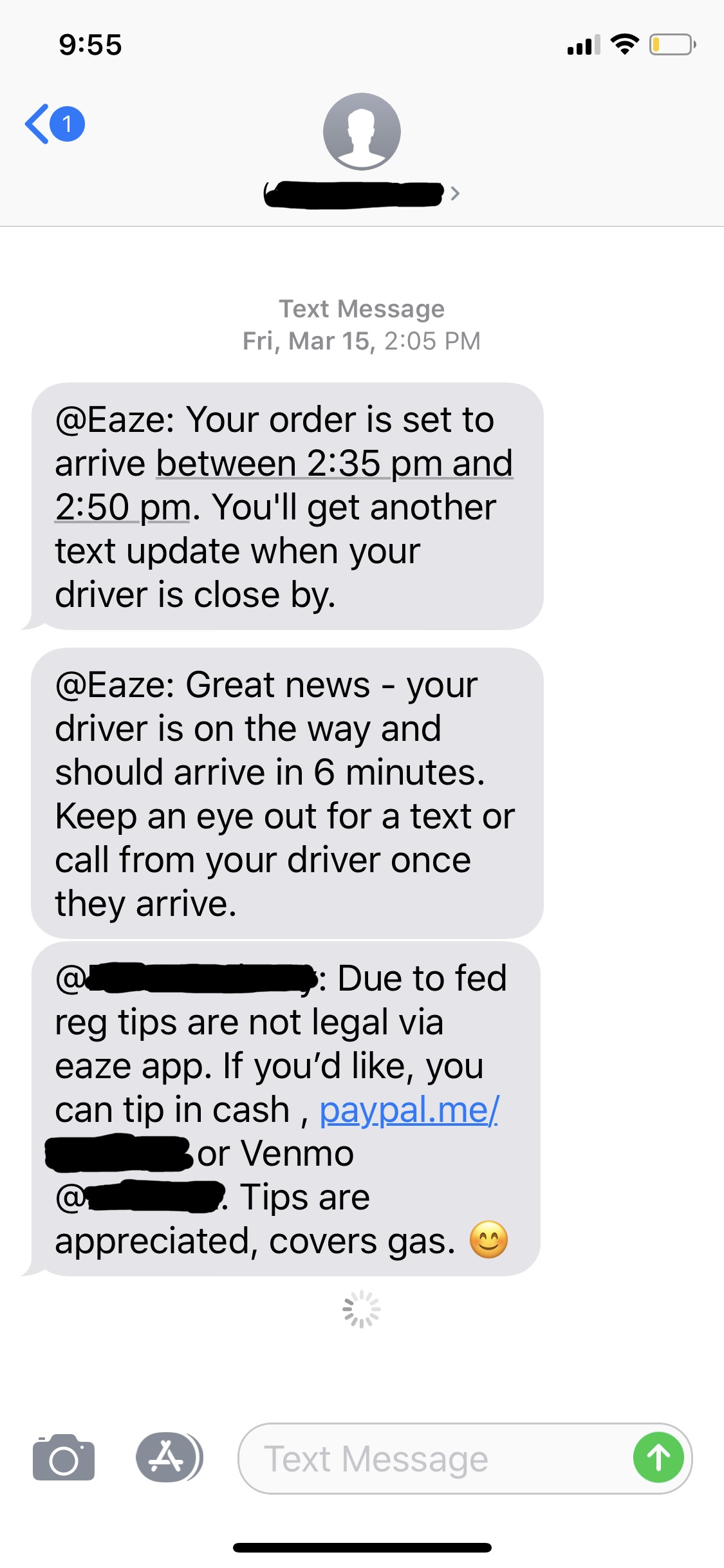
Keep in mind that a majority of the communication between you and your driver will be via SMS. So,be sure to use your cell number instead of a landline number when setting up your account. Overall, you'll see that ordering with Eaze not only affordable and safe, but really quite easy.
