VMware > What is the VMware Workstation Pro?

What is the VMware Workstation Pro?
The ability to run multiple operating systems as virtual machines on the same computer can be hugely beneficial to lots of people, particularly if you’re in any way involved in the tech world. Maybe you don’t know if a virtual machine is necessary for you, or maybe you know you need one but aren’t sure if VMware Workstation Pro is the right fight.
Regardless of your situation, now’s the perfect time to take a step back and learn a little more about what the VMware Workstation Pro is and what it could do to help you. Here’s a quick breakdown of Workstation Pro and its technical abilities!
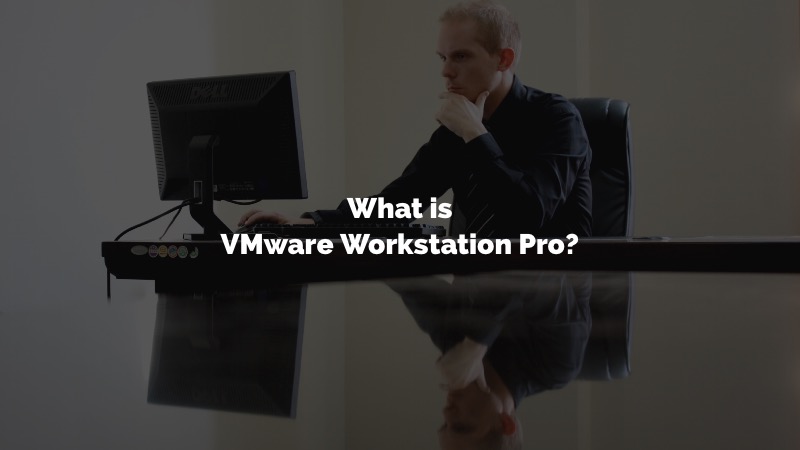
What VMware Workstation Pro Is
A hypervisor, or virtual machine monitor, VMware Workstation Pro is a computer software that allows you to run multiple operating systems at once as virtual machines on the same Windows or Linux PC—and it does so without you needing to dual boot or repartition your disk, creating a seamless switching experience.
This allows you to build, test, and demo software for any device or platform by utilizing these secure and isolated environments running another OS. You can test and see exactly how your code, application, or product runs and reacts under these different variables and settings.
Workstation Pro supports hundreds of operating systems, so you’ll have exactly what you need ready to go, and it even works with clouds and some container technologies.
IT professionals, developers, and businesses involved in the production of software for a plethora of devices will find Workstation Pro to be a major asset in their work.
Creating desktop, server, and tablet environments for simulations offers the best way to ensure that your solution architecting, application testing, and product demonstrations run smoothly, efficiently, and securely.
Workstation Pro includes a number of other useful features beyond the high tech creation of the VM elements. It has vSphere connectivity, allows creation of rollback points for quick reverting when testing unknown software or creating demos, and can clone VM setups for rapid and precise duplication of settings.
For a full list of the many features Workstation Pro offers you, check out VMware’s comparison of Workstation Player—a similar but less powerful VM software—and Workstation Pro. From Device Support to the long list of Advanced Features, you can learn more about the many capabilities of Workstation Pro and see for yourself this powerful piece of VM software!
VMware Workstation Pro has it all. From a high-powered productivity tool to an expansive environment, Workstation Pro offers the best in high tech virtualization and utilization of Windows and Linux.
Head over to their website and download VMware Workstation Pro today. You can start with a trial period to see if it’s for you, and when you fall in love with its simplicity and power, purchase a permanent license for a reasonable price. Be sure to check our VMware coupons for deals to help you save!
